Organisations | Cards and Payments | Corporate Cards | Support
Corporate Cards: Support for organisations
Need some help setting up or managing expenses with your CDF Corporate Card? Here is a helpful guide, answering some Frequently Asked Questions (FAQs).
If you have any further questions please contact your CDF Relationship Manager or our Client Services team.
Setting-up your Corporate Card
-
What do I do with my existing Business Card?
Firstly, ensure that any outstanding expenses are reconciled.
Your existing Business Card will be cancelled after you have received your new CDF Corporate Card.
-
Do I need to activate the Corporate Card before use?
No, you do not need to activate your CDF corporate card. You can start using the card even without a PIN for online transactions and contactless payments under $100.
-
What do I do if I haven't received my new Corporate Card?
If you haven't received your new Corporate Card at your nominated address within 10 business days from the date indicated on the welcome email, please contact your organisation's Corporate Card Administrator.
-
What do I do if I haven't received my card PIN?
If you haven't received your new PIN at your nominated address within 10 business days from the date indicated on the welcome email, please contact your organisation's Corporate Card Administrator.
-
What do I do if I want to change my PIN?
If you would like to choose your own PIN for your new corporate card, you can do this at any NAB ATM after you have received the original PIN. Simply follow the prompts at the ATM when selecting your own PIN.
-
What do I do if I lose my Corporate Card?
Contact CDF immediately, within business hours, to report a lost or stolen card.
If outside business hours, contact NAB directly by calling 1800 033 103 (within Australia) or +61 3 8641 9121 (from overseas), 24 hours, 7 days a week (toll free).
-
What do I do if I forget my PIN?
If you forget the PIN, please contact your organisation's Corporate Card Administrator to request a new PIN.
-
Can I withdraw cash with the Corporate Card?
Unfortunately, you cannot withdraw cash, however your card is accepted at over 1 million merchant transactions all over Australia; your card can be used to pay for almost anything.
Using your Expense Management system; FlexiPurchase
-
What is FlexiPurchase?
FlexiPurchase is your one-stop solution to help manage your Corporate Card expenses via desktop or mobile application.
-
When can I start reconciling my transactions in Flexipurchase?
A couple of days after you have made a purchase, your transaction will appear in FlexiPurchase.
You do not need to wait until the card statement is issued at the end of the month, you can simply provide the required transaction information in FlexiPurchase at a time that is convenient for you.
In most cases, a photo of the receipt will be automatically matched to the transaction and attached to the expense, but if not, you can complete this step manually.
Pro tip: use the FlexiPurchase mobile app to take photos of your receipts, not your phone camera app.
-
How do I reconcile my card expenses?
You can reconcile all Corporate Card expenses via FlexiPurchase. You will receive relevant training and associated materials from your organisation's Corporate Card Administrator.
-
What do I do if I see a transaction I did not make?
Refer to FlexiPurchase user instructions or contact your organisation's Corporate Card Administrator.
Your oganisation's Corporate Card Administrator can contact the CDF Client Services for assistance.
-
What do I do if I receive a refund from a merchant?
You need to reconcile both transactions separately. You must use the same coding for both the purchase and the refund.
-
What if I accidently use my Corporate Card to pay for a personal transaction?
You are not authorised to pay for personal expenses with your Corporate Card, however if you accidently paid a personal expense contact your organisation’s Corporate Card Administrator for further instructions.
-
How do I attach a receipt to a transaction in FlexiPurchase?
If you have a physical receipt, you can open the Flexipurchase mobile app and take an image of the receipt using the mobile app. If you are not using a mobile app you can scan the receipt, save it to your computer and upload it to FlexiPurchase online.
If you have a receipt as an email attachment you can forward the email with the attachment to your FlexiPurchase email address.
(You can find your FlexiPurchase email address by logging into FlexiPurchase, select your name in the top right-hand corner, select personal settings and the email address will be displayed under ‘Receipt Upload via Email’, copy and paste the email address to your email with receipt and send.)
Further help and support
-
How can I apply for a Corporate Card?
Contact your organisation's Corporate Card Administrator.
-
What do I do if I want to close or cancel a Corporate Card?
Contact your organisation's Corporate Card Administrator.
-
Can I order a replacement Corporate Card?
Contact your organisation's Corporate Card Administrator for replacement enquiries.
-
What if I want to change my name/address/number associated with my Card?
Contact your organisation's Corporate Card Administrator .
-
Can I increase/decrease my Corporate Card limit?
Yes, simply contact your organisation's Corporate Card Administrator to request this change.
CDPF Limited, a company established by the Australian Catholic Bishops Conference, has indemnified the Catholic Development Fund ABN 15 274 943 760 (the Fund) against any liability arising out of a claim by investors in the Fund. In practice, this means your investment is backed by the assets of the Catholic Archdiocese of Melbourne. The Fund is required by law to make the following disclosure. Investment in the Fund is only intended to attract investors whose primary purpose for making their investment is to support the charitable purposes of the Fund. Investors’ funds will be used to generate a return to the Fund that will be applied to further the charitable works of the Archdiocese of Melbourne and the Dioceses of Sale and Bunbury. The Fund is not prudentially supervised by the Australian Prudential Regulation Authority nor has it been examined or approved by the Australian Securities and Investments Commission (ASIC). An investor in the Fund will not receive the benefit of the financial claims scheme or the depositor protection provisions in the Banking Act 1959 (Cth). The investments that the Fund offers are not subject to the usual protections for investors under the Corporations Act (Cth) or regulation by ASIC. Investors may be unable to get some or all of their money back when the investor expects or at all and investments in the Fund are not comparable to investments with banks, finance companies or fund managers. The Fund’s identification statement may be viewed at here or by contacting the Fund. The Fund does not hold an Australian Financial Services Licence.