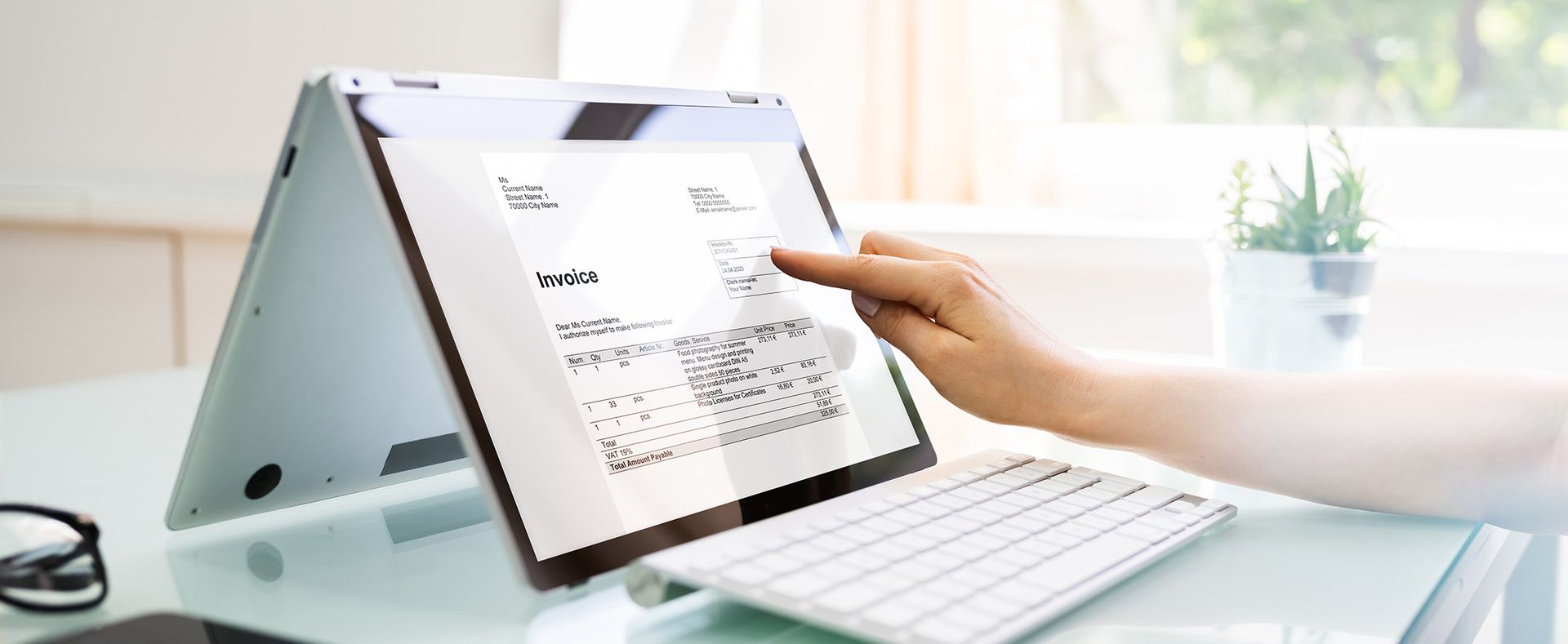December 14, 2022
As cybercrime continues to rise each year in Australia, taking additional, proactive steps to secure your devices against cybercriminals is no longer an option, but a necessity. In addition to using emails, text messages and phone calls to trick unsuspecting individuals into opening attachments, visiting a website, or revealing login credentials; cybercriminals are now actively exploiting weaknesses in systems and applications to access and steal personal information. In fact, cybercriminals have become so highly skilled, they continue to successfully infiltrate the systems of major organisations such as Optus and Medibank, stealing highly confidential, personal data and selling it online. You might be asking yourself, “If Optus and Medibank can get hacked, what chance do I stand?” The good news is you don’t need the resources of an entire IT department to protect yourself against cybercriminals. In fact, you can successfully secure your devices by following these practical, simple steps: 1. Update your devices with the latest software or operating system Devices are often hacked by cybercriminals using known weaknesses in operating systems or applications. This is easy to avoid by ensuring your device software and applications are updated on a regular basis. Not only do updates provide new features and improvements, but they almost always provide upgrades that fix security flaws. It is important to update devices as soon as a new software update becomes available. This can be done automatically by simply turning on automatic updates in your device settings. To turn on automatic updates, look at the Australian Cyber Security Centre (ACSC) step-by-step guides for: iMac, MacBook, iPhone & iPad Microsoft Windows 10 2. Activate Two-Factor Authentication (2FA) 2FA improves your device security by acting as a ‘second key’ and proving you are the person requesting access. An example of a ‘second key’ is an SMS, prompting a unique password each time to you try to login to an online account. This second key, or second-factor, makes it very difficult for cybercriminals to log into your account without your unique 2FA code. However, for 2FA to remain secure and unique to you, it must never be shared and treated like an important ID document. To reduce the likelihood of unauthorised access to your device or accounts, activate 2FA, starting with your most important accounts such as computer login and emails. To activate 2FA, follow these guides for popular platforms: Microsoft Apple ID Gmail LinkedIn Twitter Facebook Instagram 3. Create Secure Login Credentials In addition to two-factor authentication, a secure password can make a big different when protecting your data from cybercriminals. Cybersecurity experts recommend creating passphrases by using a combination of four or more random words. You can create a secure password by ensuring it contains these features: · Combination of upper and lowercase characters. · Combination of numbers and symbols. · Is at least 14 characters in length. · Is unpredictable and unique to each of your accounts. For more tips on how to build strong Login Credentials, see the ACSC. 4. Setup Device Backups In the worst-case scenario where your device has been hacked, and your data is lost, it can help to have a backup in place. A backup is a saved copy of the data stored on your device such as: files, images, documents and so on. It is usually backed-up on an online cloud, but it can also be saved to an external hard drive or device. Having a reliable backup in place means that critical files can be restored if your device is ever lost, stolen, or damaged. To set up secure, automatic backups, read the ACSC guides for : Apple Mac external storage backup and cloud backup . Apple iPhone cloud backup . Microsoft Windows 10 external storage backup and cloud backup . For more information about cyber safety and fraud prevention, you can visit: Australian Government – Australian Cyber Security Centre, opens in new window Australian Competition and Consumer Commission (ACCC) – Scamwatch We’re here to help Cyber-attacks and scams will always be prevalent in the online world; but by working together we can help detect and prevent suspicious activity. If you think you’ve been a victim of a scam or are worried about the security of your accounts, email us at csg@melbcdf.org.au or phone 1800 134 135 .